Hi everyone.
I have been contacted about users being able to post comments on the blog pages; apparently quite a few have tried and nothing appears!
How to do it:
1. Post your comment in the comment box at the bottom of the page you wish to discuss.
2. Select your profile in the "comment as" drop down box immediately below the comment box. IE Anonymous etc.
3. Next select the publish button. This will refresh the page and normally send you back to the top.
4. Scroll down the page to the comment box and you will see a preview box and a word verification code, for security and to prevent spamming, insert the code an select publish.
Hey Presto and your comment is published. It won't appear immediately as it has to be confirmed by myself or Matt but as long as it's not spam we'll OK it.
I hope this helps. :)
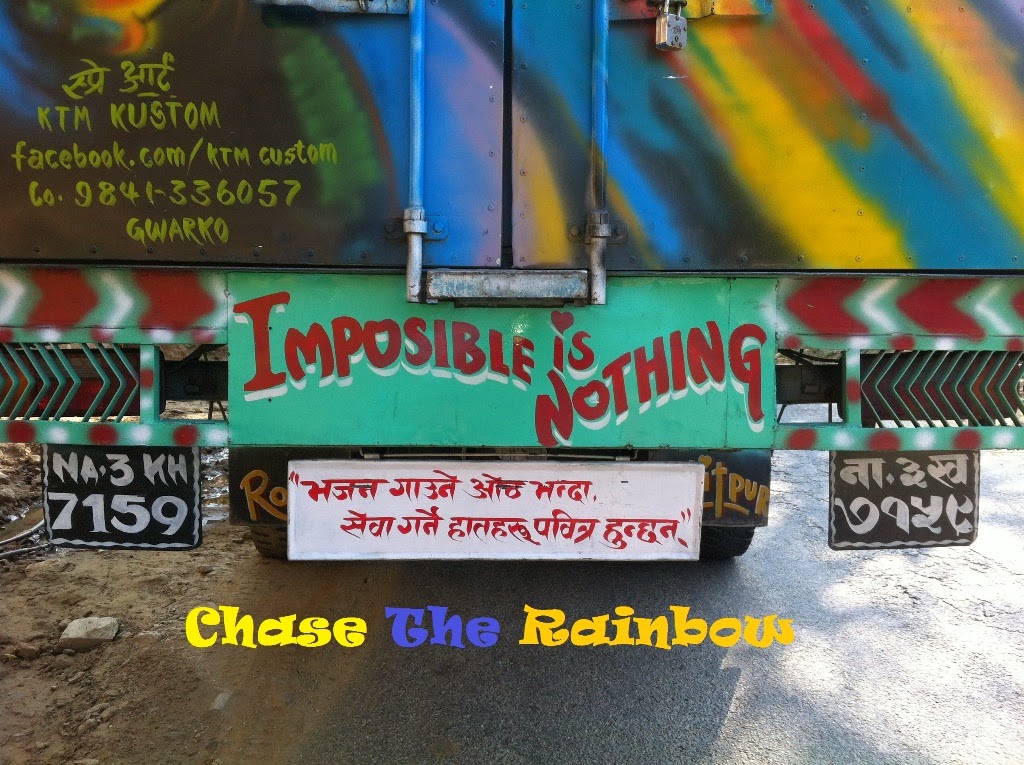










No comments:
Post a Comment